How to view who is booked in to viewings
You can manage your viewings from two places; either the Viewings step of Advert builder (where you first set up your viewing batches), or the Viewings page of your Tenant Finder, that you'll see once you've published your advert.
You will see all the blocks of viewings you have set up.
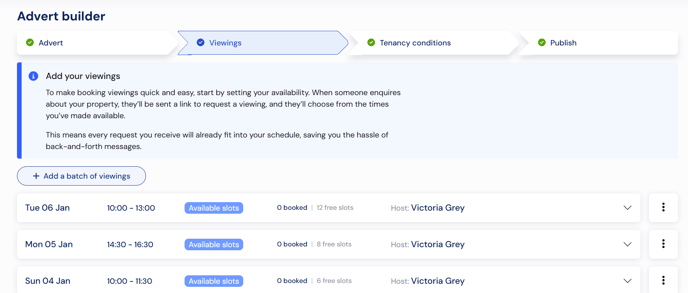
In order from left to right, you can see:
- Date of the viewing block
- Start time and end time
- Status of the block ('Available slots' if any slots remain available, 'Filled' if all slots are booked, 'Cancelled' if you delete the block, and 'Ended' if the viewings took place in the past)
- Number of slots that have been booked
- Number of available slots remaining
- Name of the viewing host (Your name if you are hosting)
- Chevron to indicate the row can be clicked to open the block (click anywhere on the row)
- 3 dots to display actions that are available
When you click on the row, it will open the detail of each slot in that block.
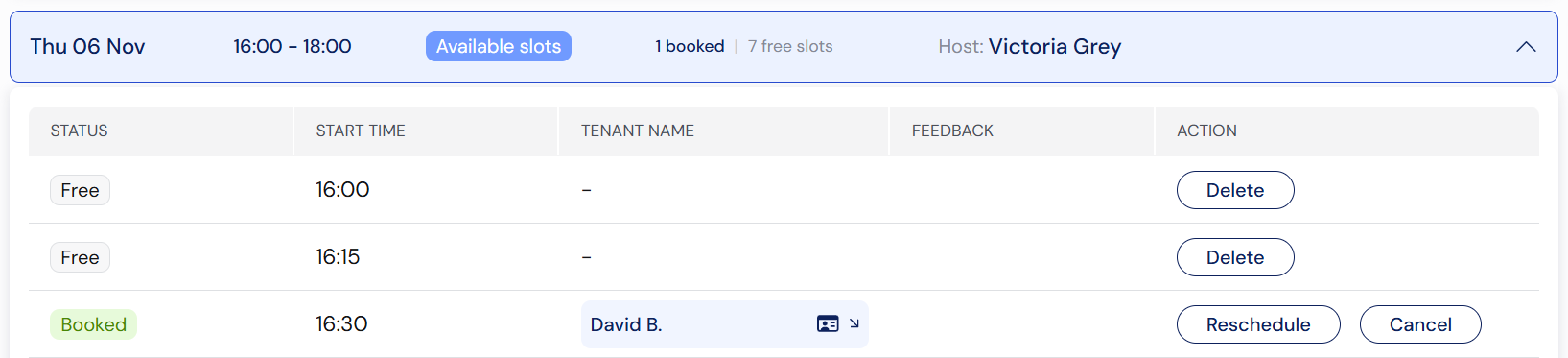
Clicking on the Tenant name will open a pop-up box that displays that person's contact details and responses to questions about their income and household.
If you need to cancel or reschedule the booked viewing, you can do that from here.
