How to add more viewings after the property is published
On the Viewings page, click Add availability in the top right of the Viewing schedule.

Or... on the Viewings step of Advert builder, click Add viewing availability
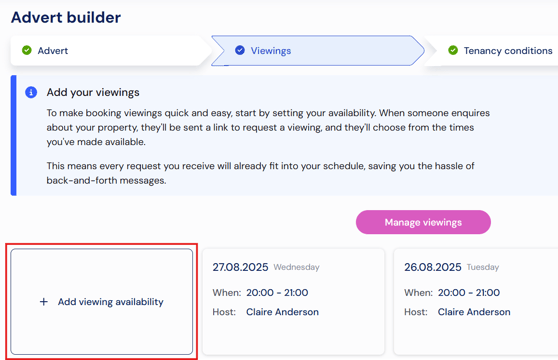
Either of these methods will launch a pop-up for you to add viewing availability via your preferred method.
See our article on how to set up viewings here.
